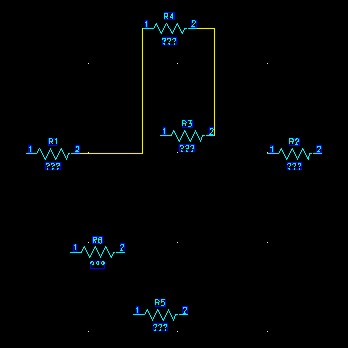STARTING PADS
1. To open a PADS-PowerPCB :
For Version 3.51
|
|
To open the PADS-PowerPCB, Double-click on the pwrpcb-351 icon. |
For Version 4.0
To open Demo Version:
1. Click "PrePowerPcb Demo" icon,
2. Click "PowerPcbv40 Demo" icon to open DEMO version.


To open Full Version :
1. Click "PrePowerPcb V40" icon,
2. Click "PowerPcbv40 Demo" icon to open FULL version.


Importing Design Data
To avoid missing the connection line, Design data can be imported from PADS-PowerLogic.
|
|
To open the PADS-PowerLogic, Double-click on the pwrlogic-351 icon. |
Start PowerLogic and draw the schematic file.
Click Design icon, and then click the add part icon.
Select Part Name in Add Part windows.
Or Click Browse to search New Part Name to select new part.

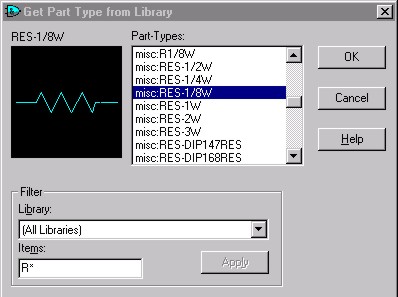
|
|
Click Add Connection icon to connect the components. |