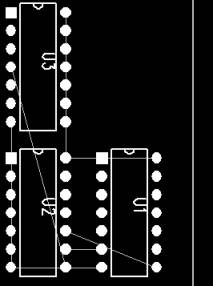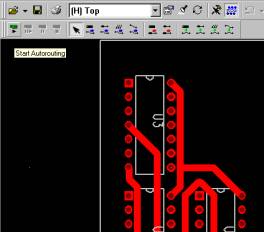BlazeRouter Tutorial
In PowerPCB,
Select Tools/BlazeRouter
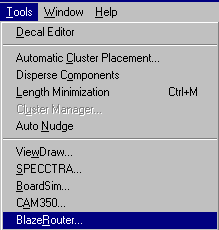
Select Launch BlazeRouter Only in Action box
Then press Proceed
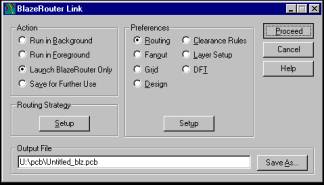
Click Ignore in BlazeRouter Window
(Hint: Wait about 1 min, it hide by other program, so minimum all program window first)
![]()

Select Tools/Options in BlazeRouter Program
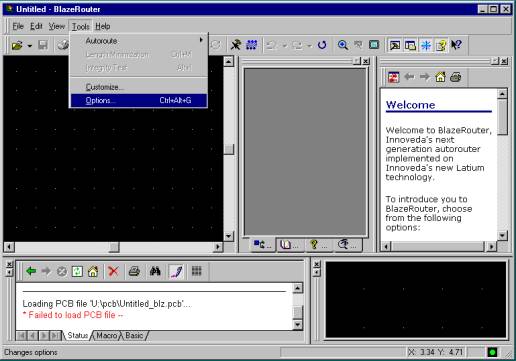
Change File Location in General Tab. (otherwise cannot open file for auto route)
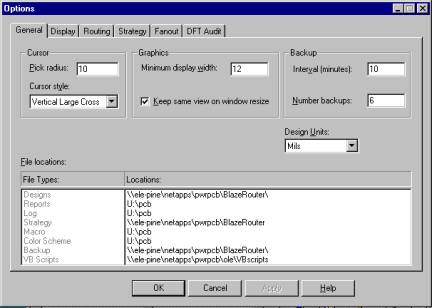
Change File Types of Designs and Backup Locations
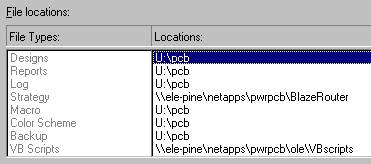
Now, can open file for auto-route
Select Tools/Length Minimization to short connection
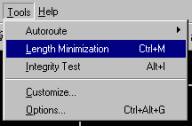
Click Properties icon to change design properties

In Clearance Tab, click All icon to change the space between all thing.
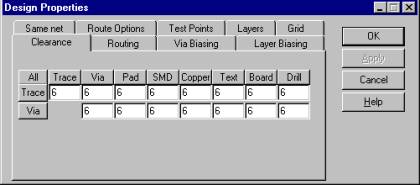
In Routing Tab, change the value in Trace width
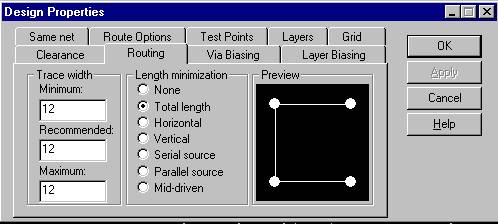
In Layers Tab, check the Route box Top or Bottom only when only one layer design is used.
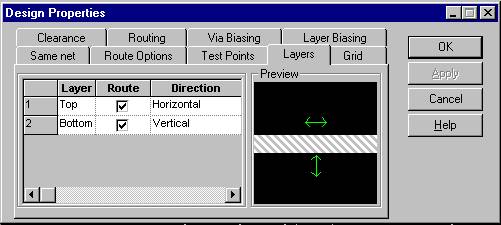
After properties setup, click Routing icon,

And Click Start Autorouting icon to start auto route.

Click Select icon to select component

Select Component with cursor and click right-click mouse,
Select Unroute to delete the route.
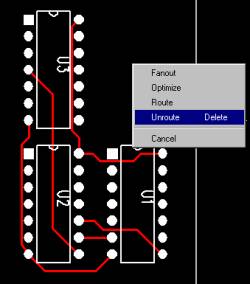
After Change the design properties and autorouting again.