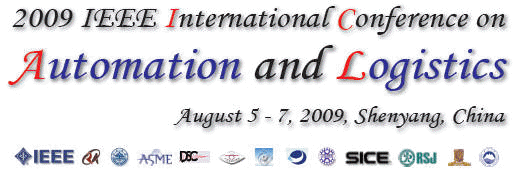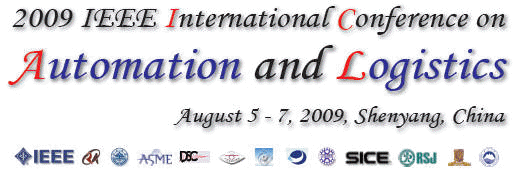1. All accepted final papers must be submitted
electronically.
2. The final paper PDF, one-page Digest PPT,
Poster if available, and optional video clip
submission deadline as well as the author
registration deadline are
June
30, 2009.
3. Each accepted paper is limited to six (6)
pages in the standard IEEE conference
double-column format. Authors may upload longer
manuscripts up to a maximum of eight (8) pages
in total. However, each page in excess of six
will incur an over-length fee of US$100 for each
additional page. Two Papers are limited to each
registered regular
participant with the second paper fee charged at
US$300. Each student registration only covers
one paper. Each final paper submission must be
accompanied by a paid registration. Otherwise
the paper will not be included in the conference
CD Proceedings.
4. Please make sure that all the fonts
(including those in the
figures/pictures/tables/equations) are embedded
in your paper's PDF file. Instructions on how to
use IEEE PDF eXpress ICAL 2009 account to make
and check the IEEE Xplore PDF compliant files
are given below on this page.
5. By accepting your paper, we request that you
or your co-author register for IEEE ICAL 2009
conference and present your paper at the
conference, via oral presentation or poster
presentation. The
authors' registration
(for
authors who need to submit the final version of
their accepted papers by June 30, 2009)
is due at the same time of final paper
submission on June 30, 2009. If no
author of an submitted final paper registers
by June 30, 2009,
the paper will not be included in the conference
program, nor the conference CD Proceedings. If
you or your co-author cannot register or present
the paper at the conference, please inform us
immediately.
Download registration form to
register now.
Final
Submission Steps:
Final paper on-line electronic submission
consists of
-
An IEEE Xplore Compliant PDF file (maximum
file size is limited to 5MB);
-
The E-mail confirmation that the IEEE PDF
eXpress service sends to you after your PDF
file passes the IEEE PDF eXpress compliance
check (save your email in a txt file);
-
A single-page Poster PowerPoint file for
authors who choose to present their papers
in Poster Sessions.
-
A single-page Digest PowerPoint file for
inclusion in the IEEE ICAL 2009 Program
Digest; and
-
Completed IEEE Copyright form.
Please follow the following steps to submit your
final paper:
Step I:
You should go through your paper review comments
and suggestions carefully and revise your paper
accordingly.
Step II:
Check your paper format, make sure that it
strictly follows the IEEE conference Two-Column
format.
IEEE conference two-column format margin
settings:
- Paper Size: Letter size, (8.5x11.0)in or
(21.59x27.94)cm
- Top margin: 0.75in or 1.9cm
- Left margin: 0.625in or 1.59cm
- Right margin: 0.625in or 1.59cm
- Bottom margin: 1.0in or 2.54cm
- Text width: 7.25in or 18.41cm
- Text height: 9.25in or 23.5cm
- Column width: 3.5in or 8.89cm
- Column gap: 0.25in or 0.635cm
IEEE conference two-column format font size
settings:
- Font recommendation: Times New Roman or Arial
- Title: 22pt
- Author List: 11pt
- Section Titles: 10pt
- Regular Text: 10pt
- Table/Figure captions: 8pt
- Sub-scripts: 8pt
- Sub-Sub-scripts: 7pt
- Footnotes: 8pt
Download paper
template
in Word or
in PDF or
in LaTeX.
REMINDER:
Authors are responsible for submitting their
paper in the required format. All paper PDF
files submitted will be published as submitted
by the Authors. The Conference is NOT
responsible for editing or correcting any format
errors in the papers.
Step III:
The PDF file of each paper must be checked and
passed by the IEEE PDF eXpress service. This is
mandatory for the compatibility of all
manuscripts to be included in IEEE Xplore.
If you prepare the PDF file by YOURSELF, use
Adobe Acrobat or other software tools to convert
your manuscript to PDF with all the fonts
embedded and subsetted. AFTER the conversion,
the PDF file MUST be checked and passed by the
IEEE PDF eXpress. Please follow the detailed
IEEE instructions in the following IEEE PDF
file:
IEEE PDF File Preparation Guide for IEEE Xplore.
Alternatively, you can use IEEE PDF eXpress
service to convert your source file to IEEE
Xplore compliant PDF file.
IEEE PDF eXpress account for IEEE ICAL 2009:
IEEE PDF eXpress Access:
http://www.pdf-express.org
Conference ID: ical09x
The authors must submit the confirmation email
(saved in a txt file) that the IEEE PDF eXpress
service sends to you after your PDF file passes
the IEEE PDF eXpress compliance check, together
with your final submission of the checked and
passed paper PDF file.
Step IV:
The authors of a submitted paper must prepare a
single-page digest PowerPoint file for inclusion
in the IEEE ICAL 2009 Program Digest to be
distributed to all registered participants of
the IEEE ICAL 2009 conference. The Conference
Program Digest includes general information and
the complete technical program with each paper
presented in a PowerPoint file slide window,
summarizing each paper within all the technical
sessions. To prepare the single-page PPT file,
please use the PPT template and follow the
instructions given therein. The Program Digest
will be printed in full color, color pictures
and illustrations are highly encouraged. Please
have your one-page digest PPT file ready for
upload when accessing the final submission page.
Download the
Digest PPT file template.
Step V:
If you are not sure if you will be able to
attend the conference to present your paper in
an oral presentation session, you may choose
to have your paper presented in the Poster
Session by preparing a Poster PPT of your paper
strictly following the Poster PPT templates and
submit your Poster PPT file of your paper. All
the paper posters will be printed and exhibited
at the assigned poster sessions by the
conference and an author representative for each
poster paper is expected to attend the poster
session to present the poster paper and to
answer questions. At the end of the poster
session, the posters can be kept by their
authors.
There is no difference when included in the IEEE
Explore and when indexed by EI for papers
presented in the Poster Sessions and papers
presented in Oral Presentation Sessions, as long
as the authors of the papers are
properly registered.
For the Poster PowerPoint files, you have the
option to adopt one of the following two
templates:
Download the
Poster1 PPT
template or
Poster2 PPT template.
Step VI:
When making the final submission and filling in
the on-line paper information, please pay
attention to the following:
- The first letter of the word in title of paper
must be in capital. Such as: New Approach to
Nano Sensor....
- The The first letter of the word in Last Name
and First Name of the authors must be in capital
and should not be abbreviated. Required
information for each authors must be completed
on-line.
- Please spell all authors' names in ASCII code.
Don't use European code and 2-byte code. Such
as: Leou (acceptable), Leo'u (not acceptable).
Final Paper
Submission: To be included in the
IEEE ICAL 2009 Conference Proceedings, your
final paper PDF file must be up loaded via the
IEEE ICAL 2009 final paper submission page by
June 30, 2009.
Please use the password or the direct link
received in the email to accepted authors to
upload your camera ready paper to the conference
final paper submission website:
https://www.softconf.com/s08/ical2009/final.html
Before uploading your final paper PDF file,
please complete the IEEE Copyright Transfer form
by clicking on the Copyright Submission button
on the final submission page.
Please check carefully and, if needed, update
your final paper information including paper
title, authors and their affiliations, on the
final paper submission website. This information
is very important. Please make sure that it is
accurate since it will be used for compiling the
Table of Contents of the conference proceedings
and the Final Program!
If you are ready for final paper submission,
click below